Step 1. Start your search.
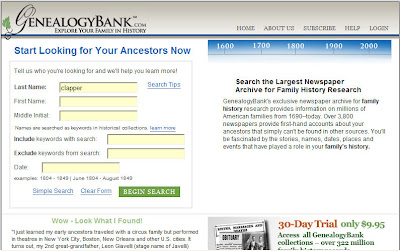
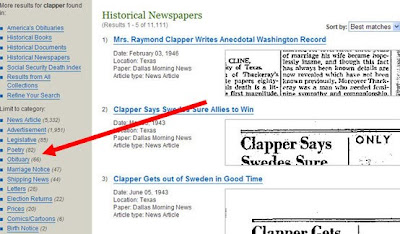
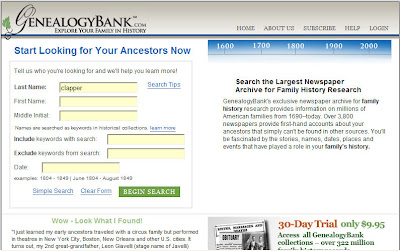
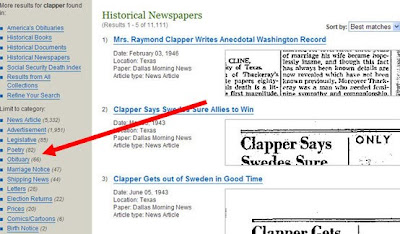



(Illustration: Wikipedia Commons) Documenting your family tree is a lot like putting up the family Christmas tree. You have the bare tree and now you need to look in the boxes of Christmas decorations and put up each one. It takes time to pick out and put the items in just the right place on the tree - but when you're done - wow - it always looks great.
Documenting your family tree is a lot like putting up the family Christmas tree. You have the bare tree and now you need to look in the boxes of Christmas decorations and put up each one. It takes time to pick out and put the items in just the right place on the tree - but when you're done - wow - it always looks great.
So - let's get started on putting together your "family tree".
What do you know about the family?
Who are you looking for?
For example - what are your grandparents or great-grandparent's names?
When and where were the born? When, where were they married?
So - you'll see who you are looking for and with the when/where of their birth, marriage and death - you can decide where in GenealogyBank will I be likely to find that information.
If they died in say, 1982 - then look in the Social Security Death Index and in the America's Obituaries section.
If they served in the Revolutionary War - then we'll look in the early newspapers for articles and in the Revolutionary War Grave Index in the "Historical Documents" section.
Tell me more about your family and we'll start researching in GenealogyBank to discover the original sources that document their lives. Taking the time to gather together the facts to document your family tree is worth it - just like it is to take the time to put together the family Christmas tree each year.
We can do this.
Tell me more.
Tom

